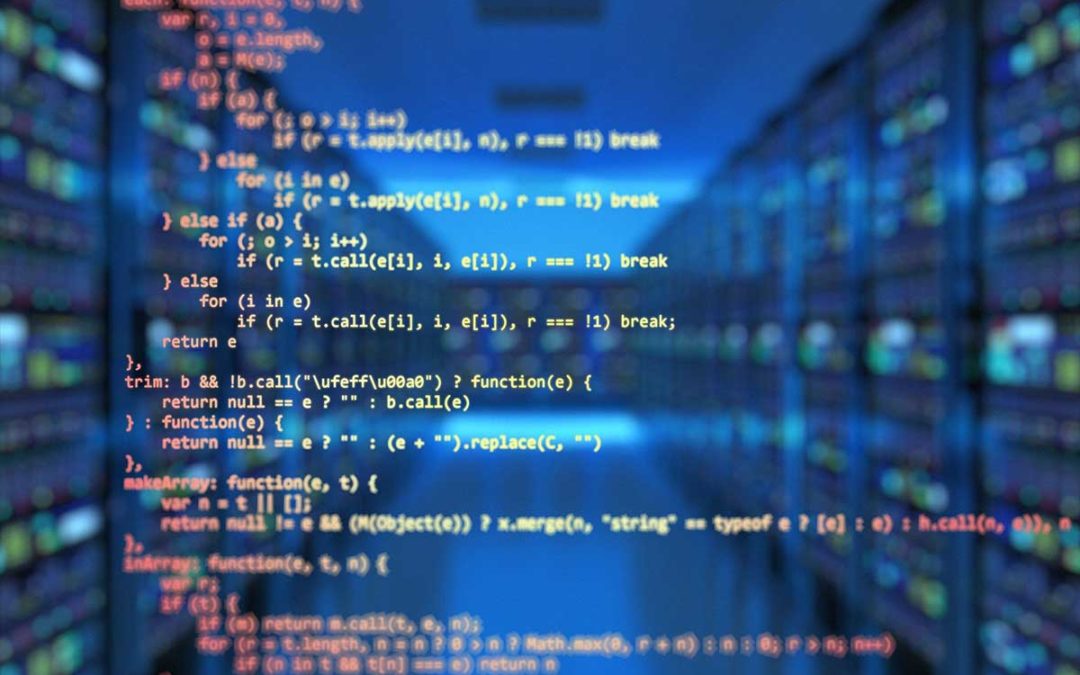
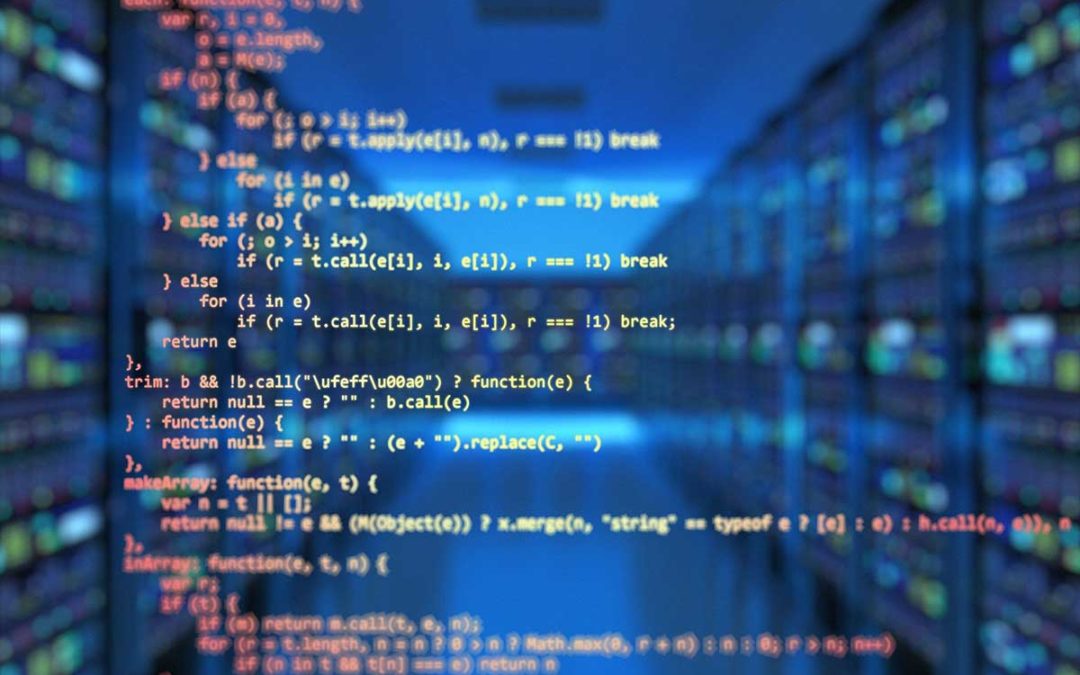

Lesson 2: Running a cardano node
First lesson is required to fully understand this video, you can find it here. To install our cardano node we will need to download the executable file (easy way) that we can find on the official repository of Cardano here. Once we find the linux executable link we...
Lesson 3: Send ADA transactions
To follow the lecture you need a 100% sync node, follow the steps in lesson 2 that you find here Create a wallet with your node let’s create a folder: mkdir excercise01 now we create the wallet with: cardano-cli address key-gen --verification-key-file...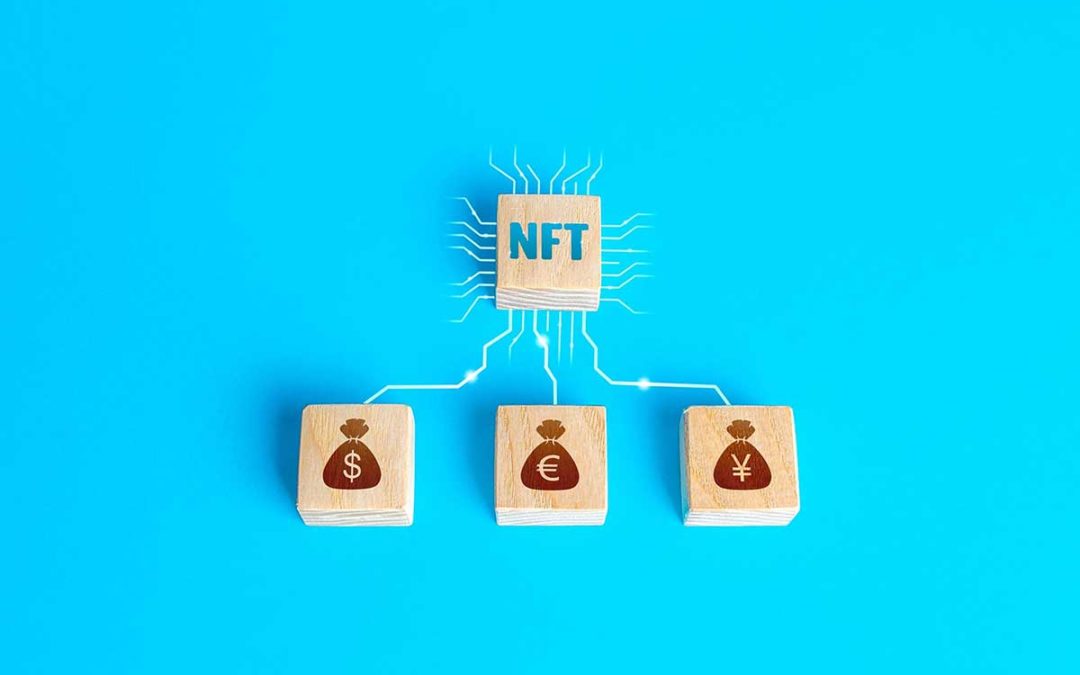
Lesson 4: Minting a CNFT
To follow the lecture you need a 100% sync node, follow the steps in lesson 3 that you find here Send funds for minting Inside our folder excerise01 we should send some funds to the wallet we built in the last lesson that you can find here. The address can be shown...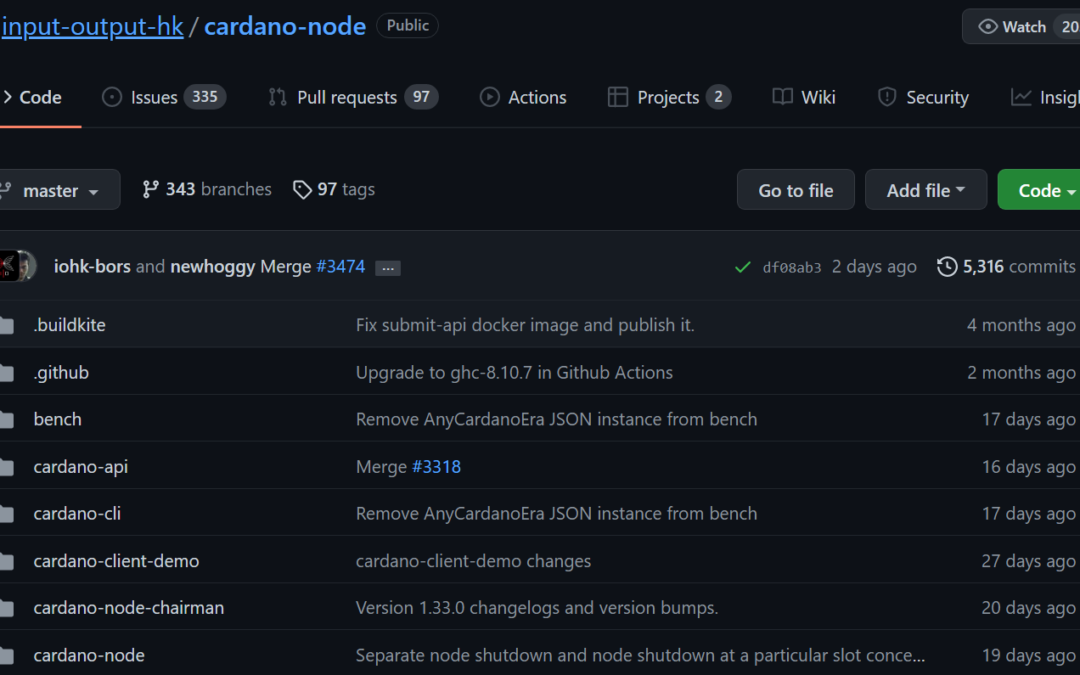
Lesson 5: Upgrade your cardano node
Text content will be added soon… Support the project You can support our videos and development you can check one of our NFT project: @jurassikchained 10k onchain dinos@cardano_waifus 1/1 waifus that can change background@fabul_art Interactive 3D art Fabergè...

